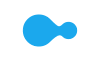- Cart is empty
Seksyen 51A
Petaling Jaya, Selangor
Mutiara Damansara
Petaling Jaya, Selangor
Bandar Sunway
Petaling Jaya, Selangor
Bukit Bintang
Kuala Lumpur
Follow these steps to pay with FavePay:

Scan the FavePay QR code
Every partner has a unique QR code; tap this button and scan it

Type your Bill Amount
Simply enter your total bill amount

Tap PAY NOW to Finish Paying
New users will have to key in their credit/debit card details.
Frequently Asked Questions (FAQ)
As wise sages have said, do not ask why, instead ask why not? For starters, FavePay is a cashless mobile payment method, so now you don’t have lug your wallet and purse around - all you need is your mobile phone and the Fave app.
To sweeten the deal, when you use FavePay at Harvey Norman stores*, you will get a cashback up to 5%. Use this cashback the next time you visit Harvey Norman!
*In-stores only, not available online
We accept MasterCard, Visa, and AMEX credit / debit cards. You can continue using the card saved on Fave if you are an existing user. Otherwise, if you are a new user and wish to pay with FavePay you would need to insert your card:
Click on the 'Me' tab > My Payment Methods > Add payment method above.
Alternatively, you can also add in your credit/debit card details during payment:
1) Click on the FavePay Tab and search for the correct partner or "Scan" the QR code
2) Key in the total bill amount > Next Step
3) Scroll down to the Payment Method section > add / change your credit / debit card details.
Additionally, for better convenience, you can now save more than 1 card in your Fave account! Just type in the card details and save them for transactions you would like to make. Also, you can choose any one card as your "Primary Method Of Payment"!

You sure can! Follow these 2 steps:
Find the "Promo code" section located at the bottom of the payment page.
Key in the code you wish to apply!
You can also change or remove the current promo code to another one of your choice. Simply click on the "Promo Code" section to key in the new promo code or remove the existing one.
If you need help with the online order you made with our partner, kindly contact their customer service promptly for assistance. If you have any concerns about the payment that you have made through FavePay, feel free to contact our Customer Happiness team via our live chat or email at hello@myfave.com, and we will be happy to assist you further.