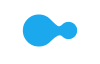- Cart is empty



Select the 'Pickup’ at checkout page. Click on 'Select store' and enter either the postcode or suburb most convenient for your pickup. Click ‘Stores with Stock’ to check the stores with available stocks or ‘Nearest Me’ for the nearest stores. Choose your preferred pick up location.
Harvey Norman Online will order your purchase if it is out of stock (some exclusions apply).

A ‘Ready to Collect’ email will be sent to you by Harvey Norman Online, when your purchase is ready for collection.

Please present the following:
- Clear photocopy of Credit cardholder’s photo identification card such as NRIC/Passport/ FIN Card.
- Clear photocopy of Online Order payment confirmation.
- The credit card used for your purchase (excludes PayPal transaction)
- Clear photocopy of Credit cardholder’s photo identification card such as NRIC/Passport/ FIN Card.
- Clear photocopy of Online Order payment confirmation.
- The credit card used for your purchase (excludes PayPal transaction)
The 'Out of Stock’ products should be available for pick up from your preferred location at a later date. You can still select this store for Click & Collect and complete your purchase from Harvey Norman Online. You will receive an ‘Order Confirmation’ email followed by a ‘Backordered’ email, indicating that your purchase has been ordered by Harvey Norman Online. Once your products become available for pick up from your selected Harvey Norman Store you will receive a ‘Ready to Collect’ email from Harvey Norman Online.
Your nominated pick-up person will be required to present the following at the selected Harvey Norman franchised store:
- The ‘Authorisation Letter' (duty completed and signed by Credit Cardholder)
- Clear photocopy of Credit cardholder’s photo identification card such as NRIC/Passport/ FIN Card.
- Clear photocopy of Online Order payment confirmation.
- Nominated pick-up person’s original photo identification card such as NRIC/Passport/FIN Card.

Standard delivery is available nationwide
Just follow these simple steps:1. Add products to your cart
2. Select ‘Standard Delivery’ and enter your delivery postcode
3. Checkout online
4. Confirmation of your order is emailed to you
5. Your order is prepared and packed for delivery
6. Once dispatched you will receive a notification letting you know your delivery is on its way
7. If you have a Harvey Norman online account you can track your order online
8. Once your order is delivered you will receive a tax invoice email
Sign up for My Account to track your order.
1. Order total of RM100 and above (not including shipping)
2. Shipping weight for the order is 25kg or less
3. Delivery address is in Peninsular Malaysia
General Delivery Timeframes:
- In stock items – Typically dispatched in 2-4 business days**
- Out of stock items – Typically dispatched in 7-14 business days**
For large items, once your order is processed you will receive an email notification and a call from the store to organise a suitable time for delivery. Some items may have to be ordered in.







.jpg?fit=fill&bg=0FFF&w=785&h=459&auto=format,compress)








.jpg?fit=fill&bg=0FFF&w=785&h=459&auto=format,compress)
.jpg?fit=fill&bg=0FFF&w=785&h=459&auto=format,compress)







.jpg?fit=fill&bg=0FFF&w=785&h=459&auto=format,compress)


.jpg?fit=fill&bg=0FFF&w=785&h=459&auto=format,compress)




.jpg?fit=fill&bg=0FFF&w=785&h=459&auto=format,compress)


_-_IMG_1.jpg?fit=fill&bg=0FFF&w=785&h=459&auto=format,compress)