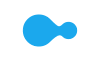- Cart is empty

Whether you want to make a back-up copy of your photos and music, or just after additional, portable storage space for your computer, our guide to choosing external hard drives gives you the information you need to make the right choice.

Mobile broadband offers the convenience of a portable, wireless high-speed Internet connection for your laptop or netbook. This guide explains how it works and breaks down everything you'll need to access the Net while you're on the move.

A web camera lets you record video and photos to your desktop, laptop or netbook. We outline the most common uses for webcams, explain what your computer needs to operate a webcam, and give you tips on what to look for when buying one.

With an easy-to-use, reliable and beautiful layout, Windows 8.1 is the latest operating system from Microsoft. Learn more about handy functions and why you should upgrade to Windows 8.1 today.

Part One of this Windows 8.1 user's guide looks at the following topics: moving documents and contact details, adding devices and printers, new features of Windows 8.1, how to change PC settings and how to select languages.

This section gives you some tips for finding exactly what you need; topics include: important notes about touchscreen, how to switch between and snap apps and the Windows charms.

Learn how to make your Windows profile as unique as you are with these topics: changing display settings, sharing files, picture passwords, Start and Live Tiles, safety and security.

Part Four provides an introduction to apps on your Windows 8 PC with the following topics: the Windows Store, installing apps, sharing documents with OneDrive, Skype and how to stream files to your TV.